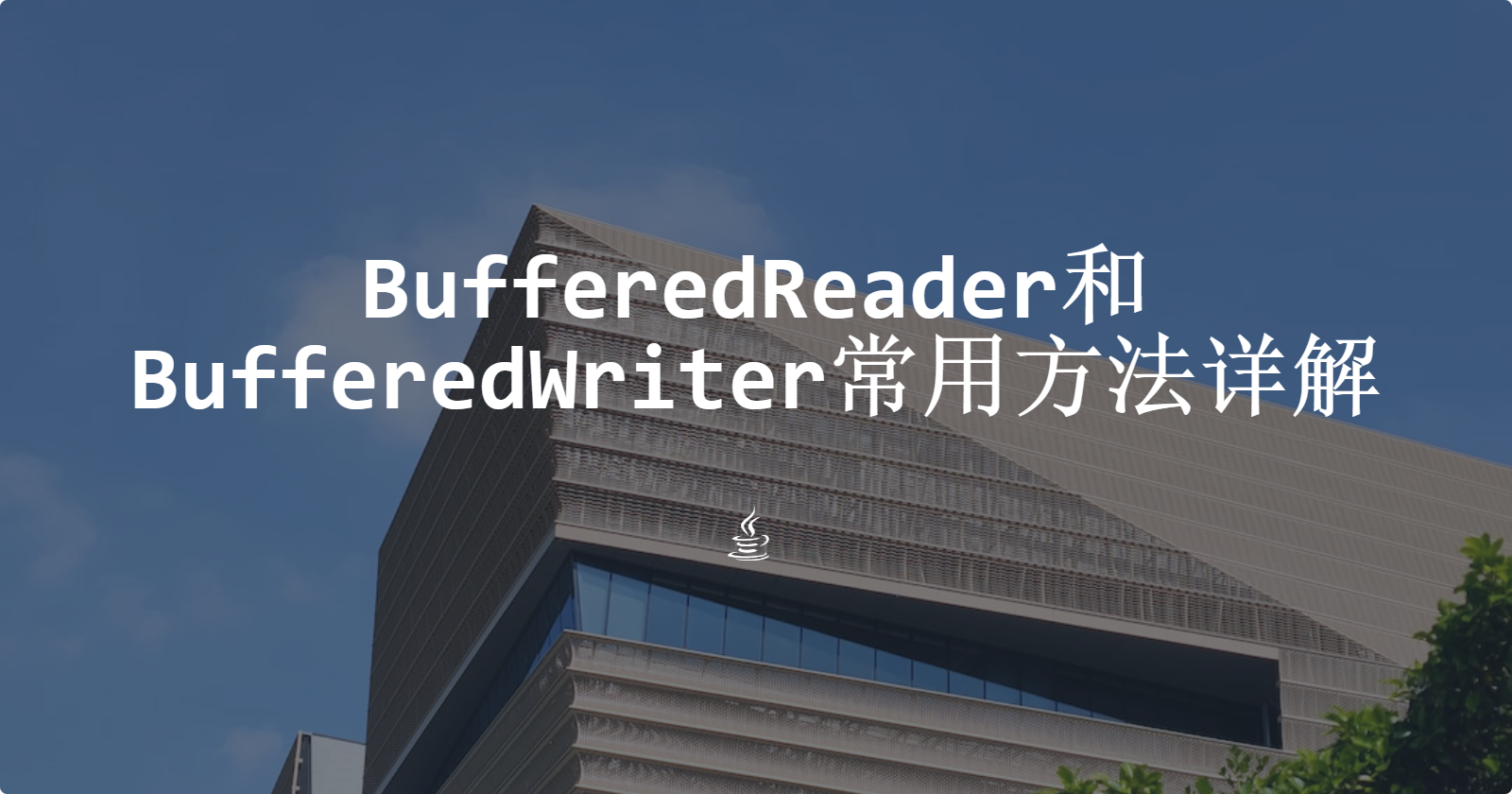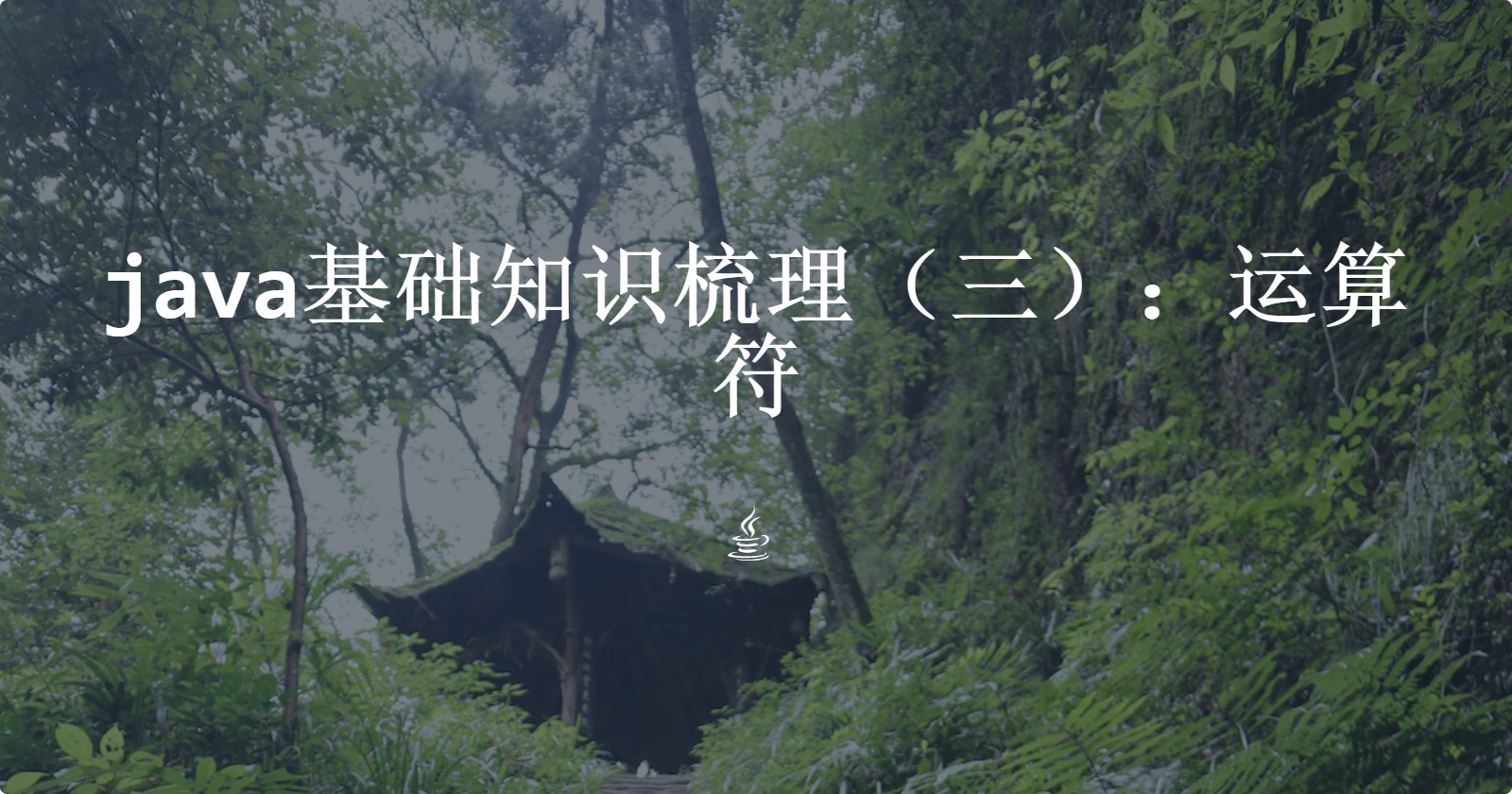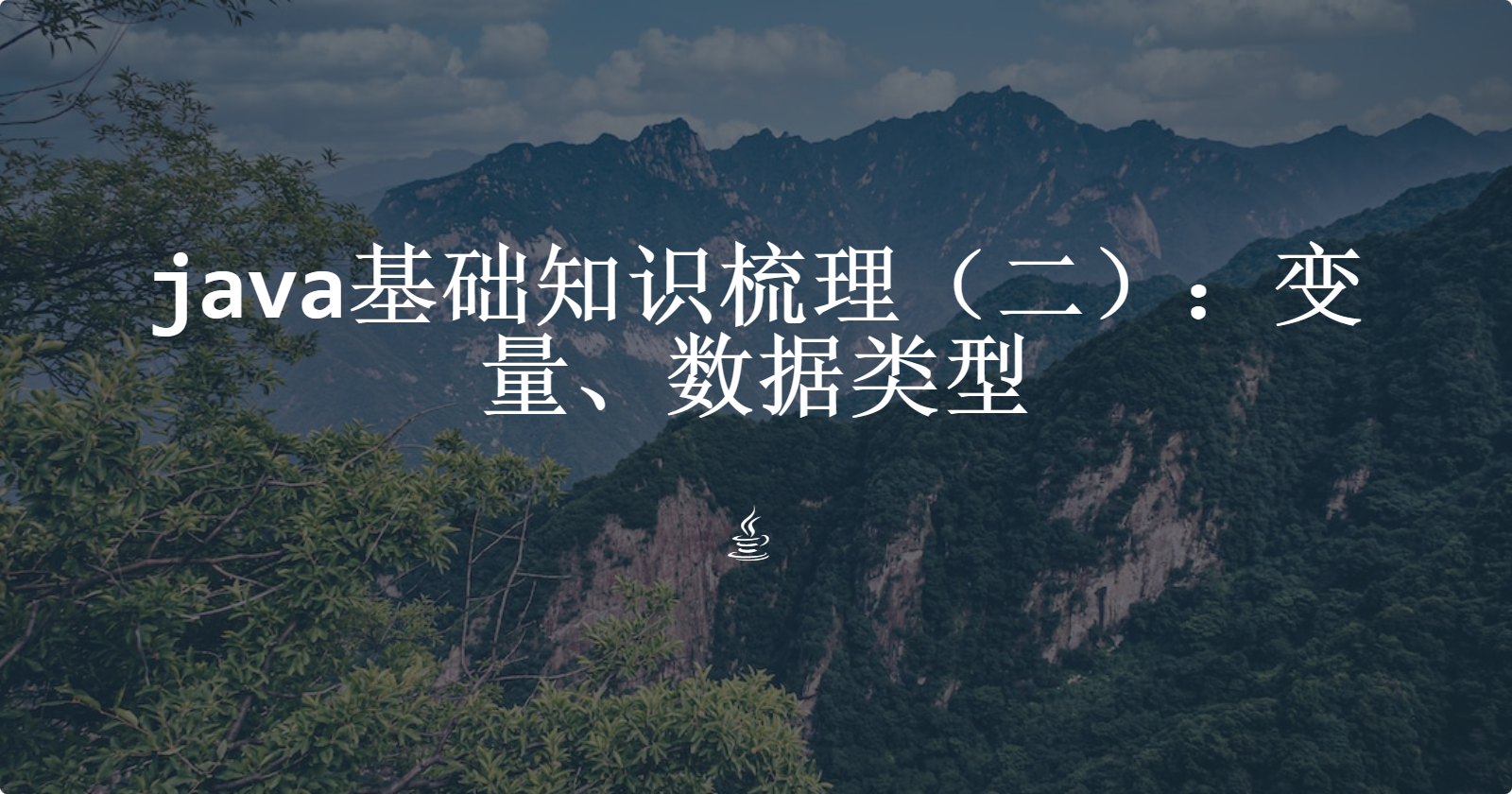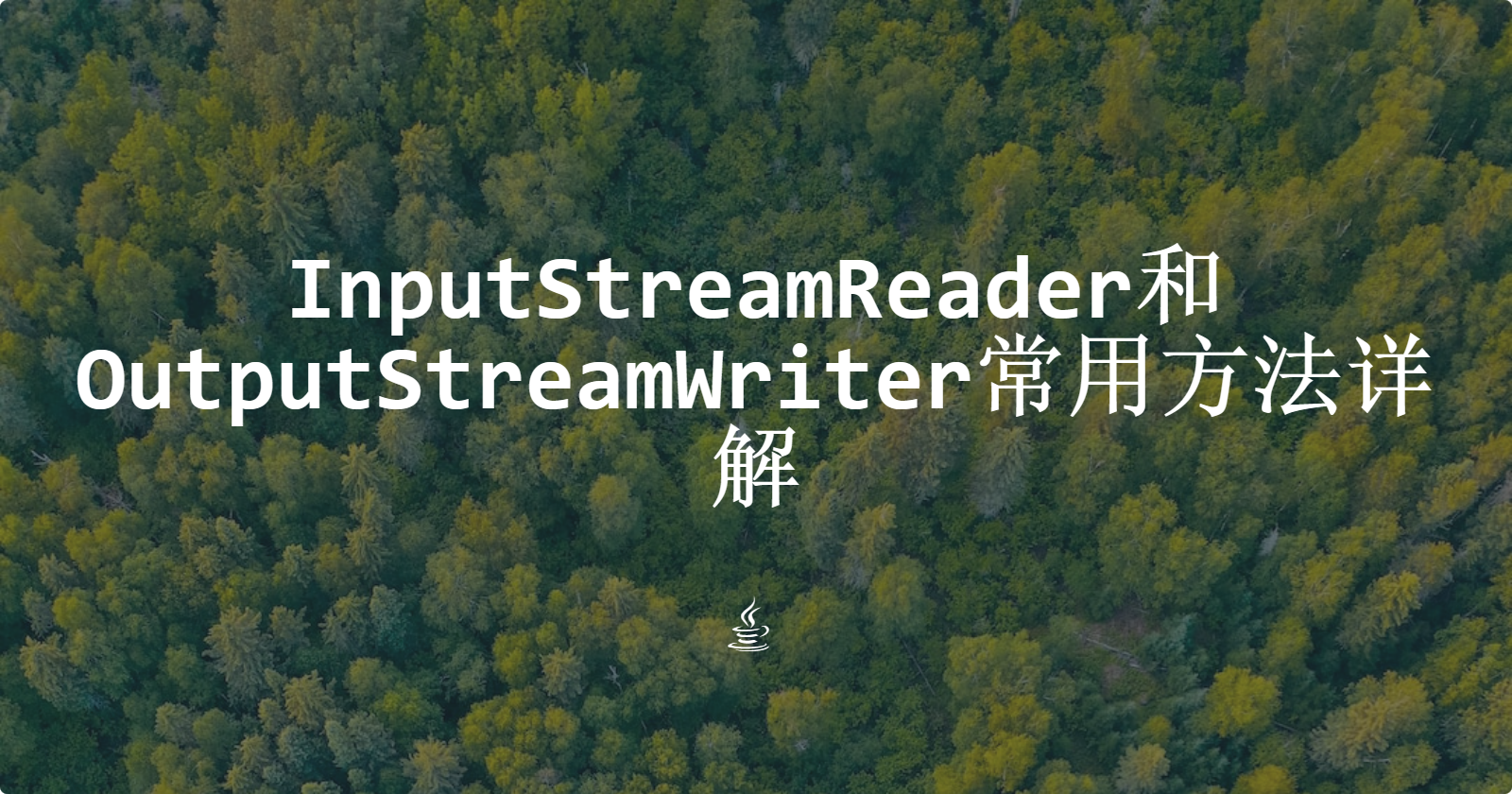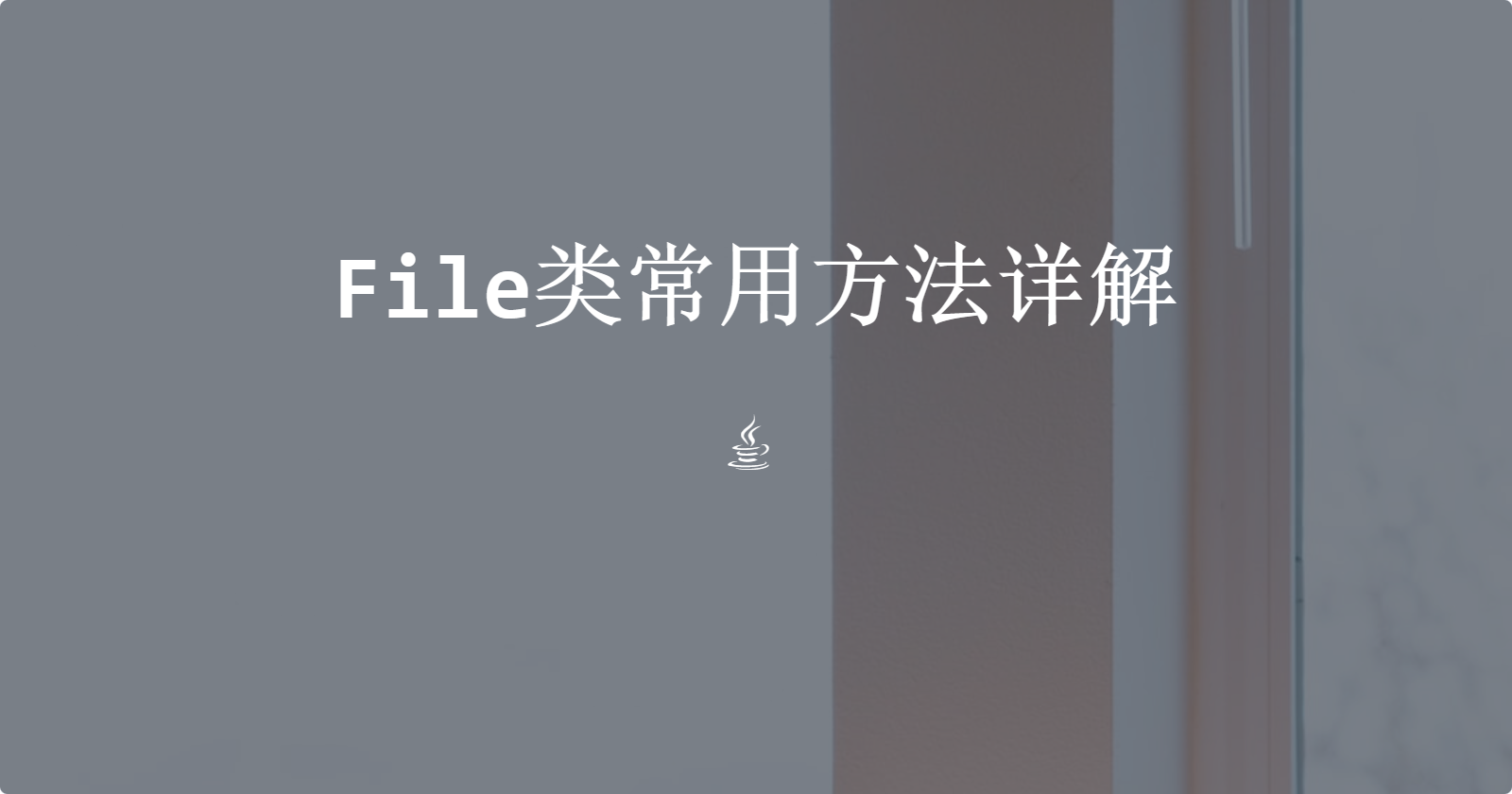Date类是java的第一代日期类,虽然有很多方法已经过时,但是也有我们学习的地方,这里只介绍还没有过时的方法
构造函数
-
public Date()
根据现在的日期时间构造Date对象
-
public Date(long date)
根据指定的日期时间(Unix时间,单位为毫秒)构造Date对象
1
2
|
Date date = new Date();
|
1
2
|
Date date = new Date(0);
|
getTime
获得Date对象表示的Unix时间,单位为毫秒
public long getTime()
1
2
3
4
| Date date = new Date();
System.out.println(date.getTime());
|
compareTo
比较两个Date对象(这里假定为A和B)代表的时间的大小
- A < B 返回-1
- A = B 返回0
- A > B 返回1
public int compareTo(Date anotherDate)
1
2
3
4
5
| Date date1 = new Date(65);
Date date2 = new Date(545);
System.out.println(date1.compareTo(date2));
|
setTime
设置Date对象表示的时间
public void setTime(long time)
1
2
3
4
5
| Date date = new Date(65);
date.setTime(999999);
System.out.println(date.getTime());
|
toInstant
将Date对象转换为Instant对象
public Instant toInstant()
1
2
| Date date = new Date();
Instant instant = date.toInstant();
|
before
比较当前Date对象表示的时间是否比when表示的时间早
public boolean before(Date when)
1
2
3
4
| Date date = new Date(999);
System.out.println(date.before(new Date(998)));
|
after
比较当前Date对象表示的时间是否比when表示的时间晚
public boolean after(Date when)
1
2
| Date date = new Date(999);
System.out.println(date.after(new Date(998)));
|
toString
返回Date对象表示的格林尼治风格时间
public String toString()
1
2
3
4
| Date date = new Date();
System.out.println(date.toString());
|
from
将Instant对象转换为Date对象
1
2
3
4
5
| Instant now = Instant.now();
Date date = Date.from(now);
System.out.println(date);
|
SimpleDateFormat可以格式化Date类的日期输出格式
1
2
3
4
5
6
7
8
9
| Date date = new Date();
SimpleDateFormat simpleDateFormat = new SimpleDateFormat("yyyy-MM-dd hh:mm:ss");
String format = simpleDateFormat.format(date);
System.out.println(format);
|