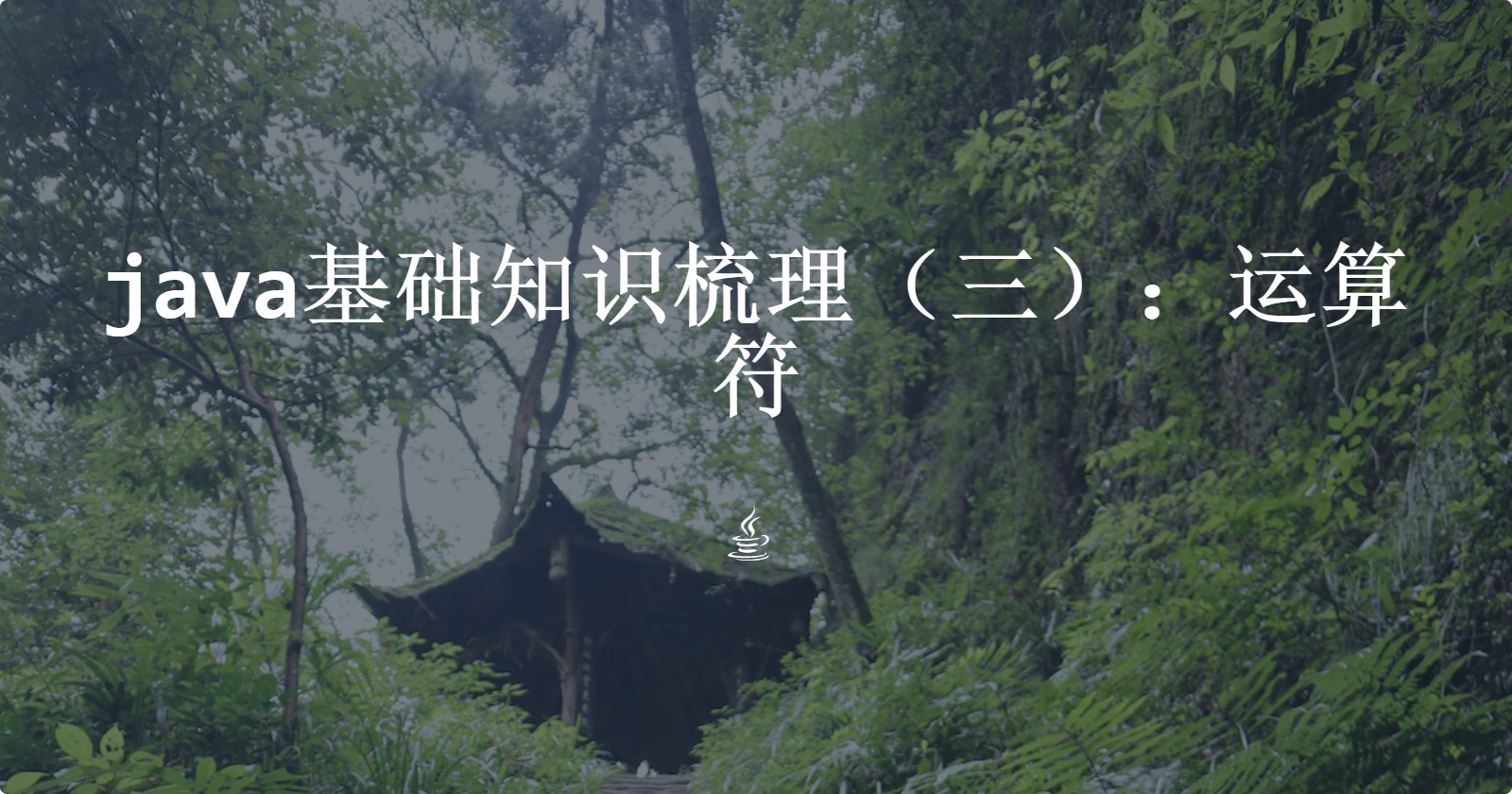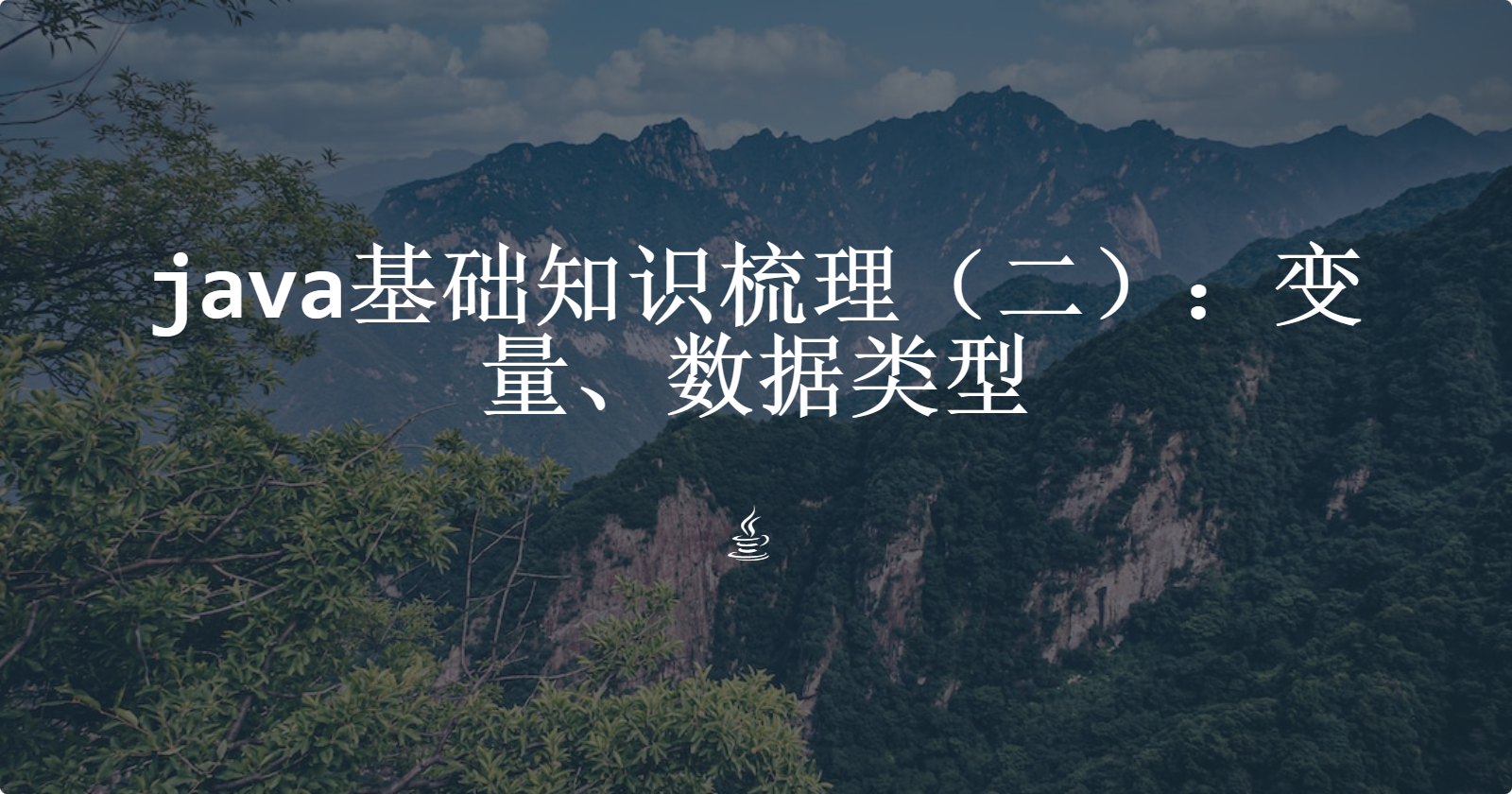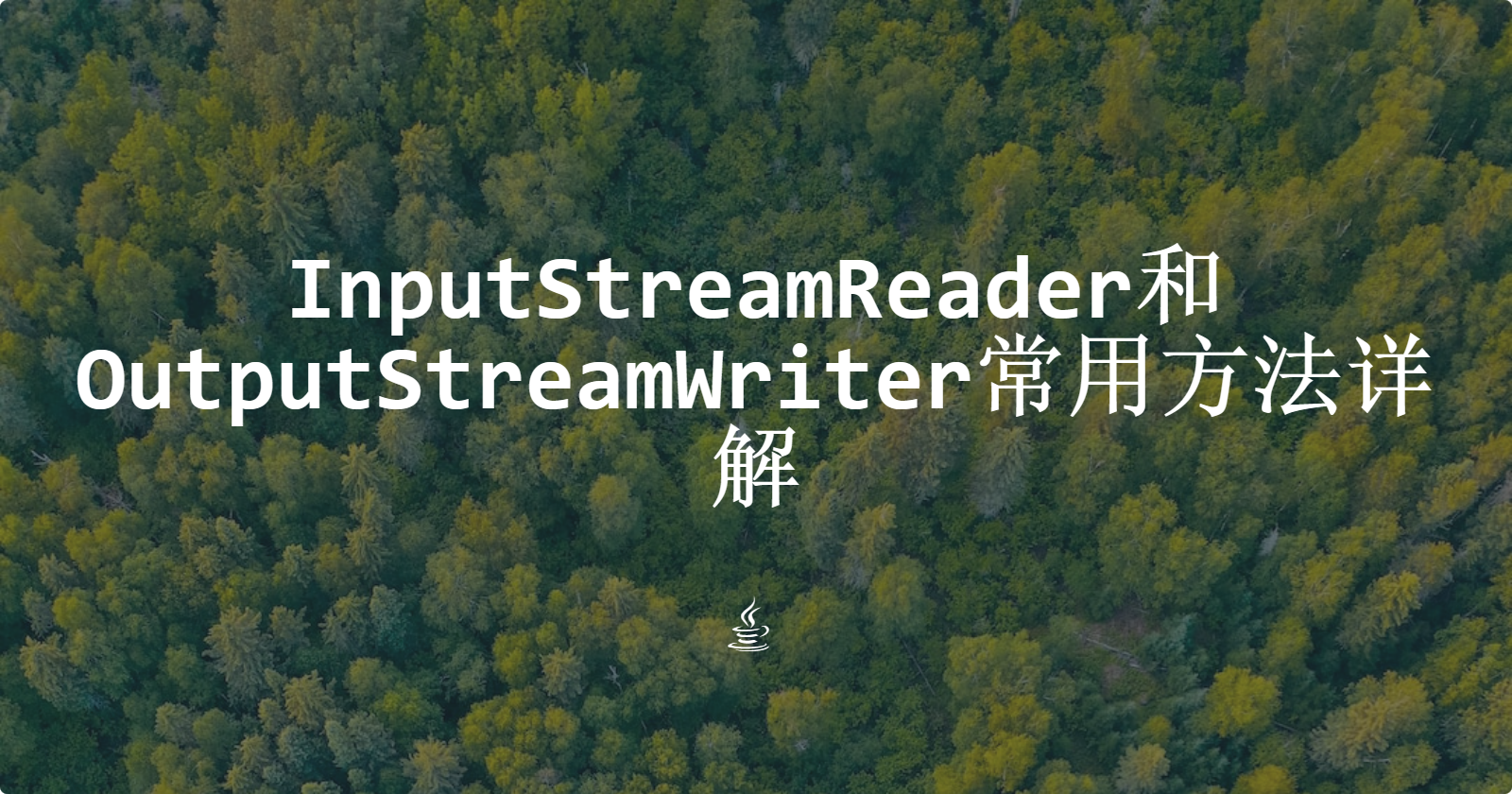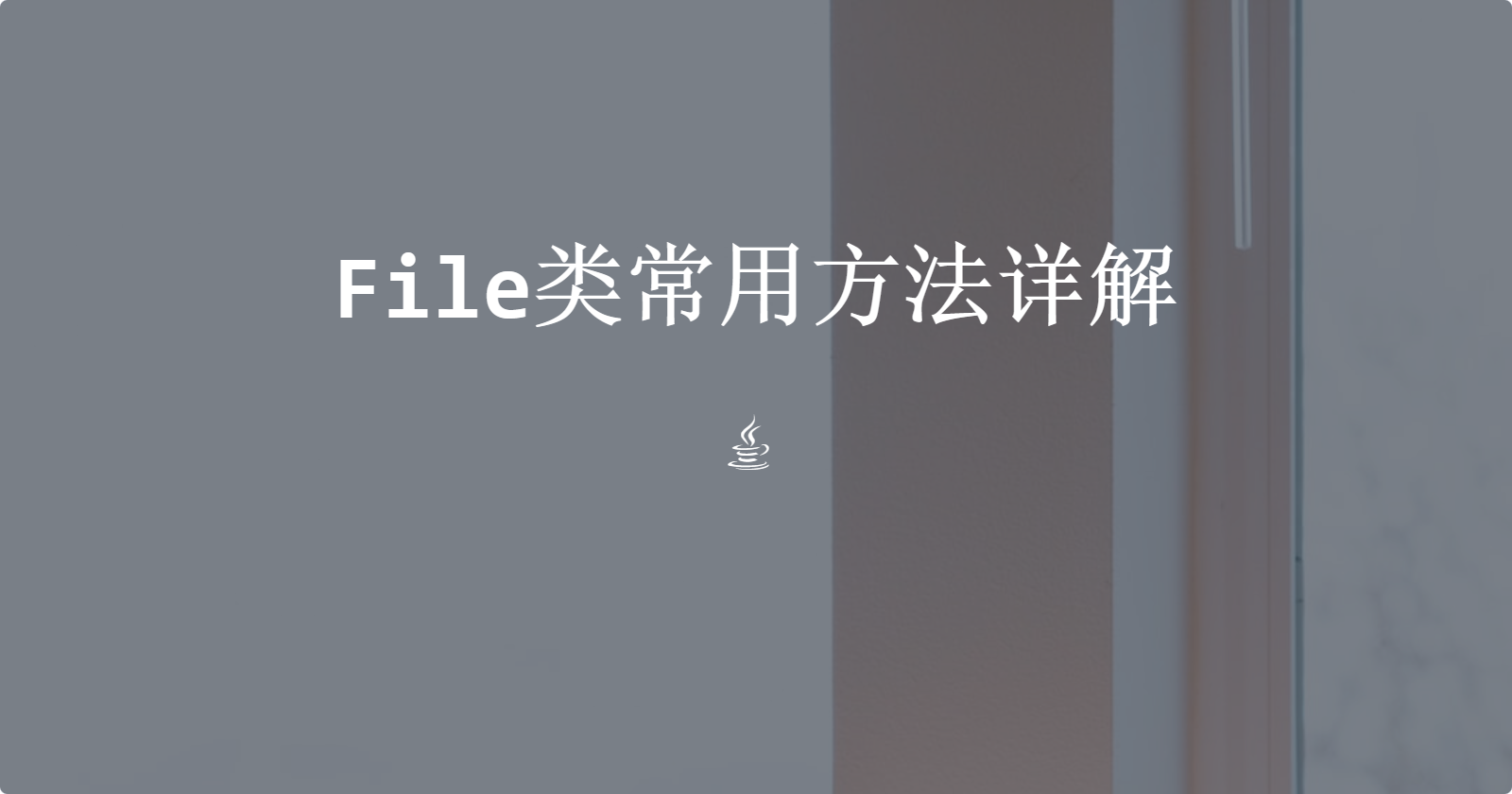使用者通过请求restful url 与ElasticSearch进行交互
这里使用curl命令行工具进行请求的收发,除此之外,使用任意http请求库也可
推荐一款curl生成工具:curl请求在线生成-小工具在线(xgjzx.cn)
请求方式:get
请求url: 协议://主机:端口
1 curl -X GET http://localhost:9200
响应
1 2 3 4 5 6 7 8 9 10 11 12 13 14 15 16 17 { "name" : "XIAOXINPRO16" , "cluster_name" : "elasticsearch" , "cluster_uuid" : "SceOScDoQVeTevhkQVZgmQ" , "version" : { "number" : "8.4.3" , "build_flavor" : "default" , "build_type" : "zip" , "build_hash" : "42f05b9372a9a4a470db3b52817899b99a76ee73" , "build_date" : "2022-10-04T07:17:24.662462378Z" , "build_snapshot" : false , "lucene_version" : "9.3.0" , "minimum_wire_compatibility_version" : "7.17.0" , "minimum_index_compatibility_version" : "7.0.0" } , "tagline" : "You Know, for Search" }
请求方式:put
请求url:协议://主机:端口/索引名称
例如创建一个名为blog的索引
1 curl -X PUT http://localhost:9200/blog
响应
1 2 3 4 5 { "acknowledged" : true , "shards_acknowledged" : true , "index" : "blog" }
如果在发送请求之前,已经存在了对应的索引,就会返回类似以下的json数据
1 2 3 4 5 6 7 8 9 10 11 12 13 14 15 { "error" : { "root_cause" : [ { "type" : "resource_already_exists_exception" , "reason" : "index [blog/kNkittLPQNa6gjfiIwMZ_Q] already exists" , "index_uuid" : "kNkittLPQNa6gjfiIwMZ_Q" , "index" : "blog" } ] , "type" : "resource_already_exists_exception" , "reason" : "index [blog/kNkittLPQNa6gjfiIwMZ_Q] already exists" , "index_uuid" : "kNkittLPQNa6gjfiIwMZ_Q" , "index" : "blog" } , "status" : 400 }
请求方式:get
请求url:协议://主机:端口/索引名称
例如查看一个名为blog的索引
1 curl -X GET http://localhost:9200/blog
响应
1 2 3 4 5 6 7 8 9 10 11 12 13 14 15 16 17 18 19 20 21 22 23 24 25 { "blog" : { "aliases" : { } , "mappings" : { } , "settings" : { "index" : { "routing" : { "allocation" : { "include" : { "_tier_preference" : "data_content" } } } , "number_of_shards" : "1" , "provided_name" : "blog" , "creation_date" : "1667011001364" , "number_of_replicas" : "1" , "uuid" : "kNkittLPQNa6gjfiIwMZ_Q" , "version" : { "created" : "8040399" } } } } }
请求方式:get
请求url: 协议://主机:端口/_cat/indices?v
1 curl -X GET http://localhost:9200/_cat/indices?v
响应
1 2 3 health status index uuid pri rep docs.count docs.deleted store.size pri.store.size1 1 0 0 225 b 225 b1 1 0 0 225 b 225 b
请求方式:delete
请求url:协议://主机:端口/索引名称
例如删除索引名称为blog的索引
1 curl -X DELETE http://localhost:9200/blog
响应
1 2 3 {
请求方式:post
要添加的数据在请求体中说明
请求url:协议://主机:端口/索引名称/_doc
例如向shopping索引中添加以下数据
1 2 3 4 { "band" : "oppo" , "price" : "999" }
请求:这里使用apifox发送请求,具体细节待补充
响应
1 2 3 4 5 6 7 8 9 10 11 12 13 { "_index" : "shopping" , "_id" : "Hmq9IYQBphg_n9gvanO6" , "_version" : 1 , "result" : "created" , "_shards" : { "total" : 2 , "successful" : 1 , "failed" : 0 } , "_seq_no" : 0 , "_primary_term" : 1 }
自定义数据id(满足幂等性,post和put请求都可)
1 http://localhost:9200/shopping/_doc/1001
或
1 http://localhost:9200/shopping/_create/1001
响应
1 2 3 4 5 6 7 8 9 10 11 12 13 { "_index" : "shopping" , "_id" : "1001" , "_version" : 1 , "result" : "created" , "_shards" : { "total" : 2 , "successful" : 1 , "failed" : 0 } , "_seq_no" : 1 , "_primary_term" : 1 }
请求方式:get
请求url:协议://主机:端口/索引名称/_doc/数据id
例如查询shopping索引中id为1001的数据
1 curl -X GET http://localhost:9200/shopping/1001
响应
1 2 3 4 5 6 7 8 9 10 11 12 { "_index" : "shopping" , "_id" : "1001" , "_version" : 1 , "_seq_no" : 1 , "_primary_term" : 1 , "found" : true , "_source" : { "band" : "oppo" , "price" : "999" } }
请求方式:get
请求url:协议://主机:端口/索引名称/_search
例如查询shopping索引下的全部数据
1 curl -X http://localhost:9200/shopping/_search
响应
1 2 3 4 5 6 7 8 9 10 11 12 13 14 15 16 17 18 19 20 21 22 23 24 25 26 27 28 29 30 31 32 33 34 { "took" : 2 , "timed_out" : false , "_shards" : { "total" : 1 , "successful" : 1 , "skipped" : 0 , "failed" : 0 } , "hits" : { "total" : { "value" : 2 , "relation" : "eq" } , "max_score" : 1.0 , "hits" : [ { "_index" : "shopping" , "_id" : "Hmq9IYQBphg_n9gvanO6" , "_score" : 1.0 , "_source" : { "band" : "oppo" , "price" : "999" } } , { "_index" : "shopping" , "_id" : "1001" , "_score" : 1.0 , "_source" : { "band" : "oppo" , "price" : "999" } } ] } }
请求方式:put
请求url:协议://主机:端口/索引名称/_doc/数据id
将修改的内容放在请求体中,格式为json
例如将id为1001的数据修改为以下内容
1 2 3 4 { "band" : "oppo" , "price" : "8888" }
请求:这里使用apifox发送请求,具体细节待补充
响应
1 2 3 4 5 6 7 8 9 10 11 12 13 { "_index" : "shopping" , "_id" : "1001" , "_version" : 2 , "result" : "updated" , "_shards" : { "total" : 2 , "successful" : 1 , "failed" : 0 } , "_seq_no" : 2 , "_primary_term" : 2 }
请求方式:post(不满足幂等性,不能用put)
请求url:协议://主机:端口/索引名称/_update/数据id
请求体:json格式
1 2 3 4 5 { "doc" : { } }
例如修改1001的band中的"oppo"为"vivo"
请求体如下
1 2 3 4 5 { "doc" : { "band" : "vivo" } }
请求:这里使用apifox发送请求,具体细节待补充
响应
1 2 3 4 5 6 7 8 9 10 11 12 13 { "_index" : "shopping" , "_id" : "1001" , "_version" : 3 , "result" : "updated" , "_shards" : { "total" : 2 , "successful" : 1 , "failed" : 0 } , "_seq_no" : 3 , "_primary_term" : 2 }
请求方式:delete
请求url:协议://主机:端口/索引名称/_doc/数据id
例如删除索引shopping下id为1001的数据
1 curl -X DELETE http://localhost:9200/shopping/_doc/1001
响应
1 2 3 4 5 6 7 8 9 10 11 12 13 { "_index" : "shopping" , "_id" : "1001" , "_version" : 4 , "result" : "deleted" , "_shards" : { "total" : 2 , "successful" : 1 , "failed" : 0 } , "_seq_no" : 4 , "_primary_term" : 2 }
请求方式:get
请求url
请求参数放请求头:协议://主机:端口/索引名称/_search?q=键:值
缺点:请求头中值为中文时容易出现乱码
请求参数放请求体:协议://主机:端口/索引名称/_search
请求体如下,格式为json
1 2 3 4 5 6 7 { "query" : { "match" : { } } }
例如查询shopping索引下category=小米的记录
1 curl -X GET http://localhost:9200/shopping/_search/q=category:小米
或
1 curl -X GET http://localhost:9200/shopping/_search
请求体如下
1 2 3 4 5 6 7 { "query" : { "match" : { "category" : "小米" } } }
请求方式:get
请求url:协议://主机:端口/索引名称/_search
请求体如下
1 2 3 4 5 6 7 { "query" : { "match_all" : { } } }
在请求体中带上以下参数
1 2 "from" : 从哪条记录开始(索引从0 开始)"size" : 每页的大小
例如
1 2 3 4 5 6 7 8 9 { "query" : { "match_all" : { } } , "from" : 1 , "size" : 5 }
在请求体中带上以下参数
例如我想显示title和category两个字段的结果
1 2 3 4 5 6 7 8 9 10 { "query" : { "match_all" : { } } , "from" : 1 , "size" : 5 , "_source" : [ "title" , "category" ] }
在请求体中带上以下参数
1 2 3 4 5 "sort" : { { "order: " desc" or " asc" } }
例如依据price进行降序排序
1 2 3 4 5 6 7 8 9 10 11 12 13 { "query" : { "match_all" : { } } , "from" : 1 , "size" : 5 , "_source" : [ "title" , "category" ] , "order" : { "price" : "desc" } }
在请求体中添加以下内容
1 2 3 4 5 6 7 8 9 10 11 12 13 14 15 16 17 18 19 20 21 22 23 24 25 26 27 28 29 30 31 { "query" : { "bool" : { "must" : [ { "match" : { } } , { "match" : { } } ] , "should" : [ { "match" : { } } , { "match" : { } } ] } } }
例如查询category=小米&&price=999的数据
1 2 3 4 5 6 7 8 9 10 11 12 13 14 15 16 17 18 19 { "query" : { "bool" : { "must" : [ { "match" : { : "小米" } } , { "match" : { "price" : 999 } } ] } } }
例如查询category=小米||price=999的数据
1 2 3 4 5 6 7 8 9 10 11 12 13 14 15 16 17 18 19 { "query" : { "bool" : { "should" : [ { "match" : { : "小米" } } , { "match" : { "price" : 999 } } ] } } }
举个例子,查询price大于5000的数据
1 2 3 4 5 6 7 { "filter" : { "range" : { "gt" : 5000 } } }
以下语句可以匹配"小米"和"华为",原因在于elastic为倒排索引,“小华”被拆解成"小”、“华”、”小华“三个关键字,这叫全文检索匹配
1 2 3 4 5 6 7 { "query" : { "match" : { "category" : "小华" } } }
以下语句仅匹配含有“小华”的数据
1 2 3 4 5 6 7 { "query" : { "match_phase" : { "category" : "小华" } } }
加入以下代码
对category字段进行高亮显示
1 2 3 4 5 "highlight" : { "fields" : { "category" : { } } }
加入以下代码
表示对field进行分组
1 2 3 4 5 6 7 8 9 { "aggs" : { "price_group" : { "terms" : { "field" : "price" } } } }
不显示原来数据
1 2 3 4 5 6 7 8 9 10 { "aggs" : { "price_group" : { "terms" : { "field" : "price" } } } , "size" : 0 }
不分组,求平均值
1 2 3 4 5 6 7 8 9 10 { "aggs" : { "price_avg" : { "avg" : { "field" : "price" } } } , "size" : 0 }
在mysql中,一个表的字段、类型、长度都属于它的结构信息,在es中也有类似的概念,我们称之为映射关系
创建映射
请求方式:put
请求url:协议://主机:端口/索引名称/_mapping
请求体示例
1 2 3 4 5 6 7 8 9 10 11 12 13 14 15 16 { "properties" : { "name" : { "type" : "text" , "index" : true } , "sex" : { "type" : "keyword" , "index" : true } , "tel" : { "type" : "keyword" , "index" : false } } }