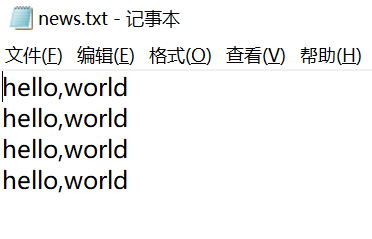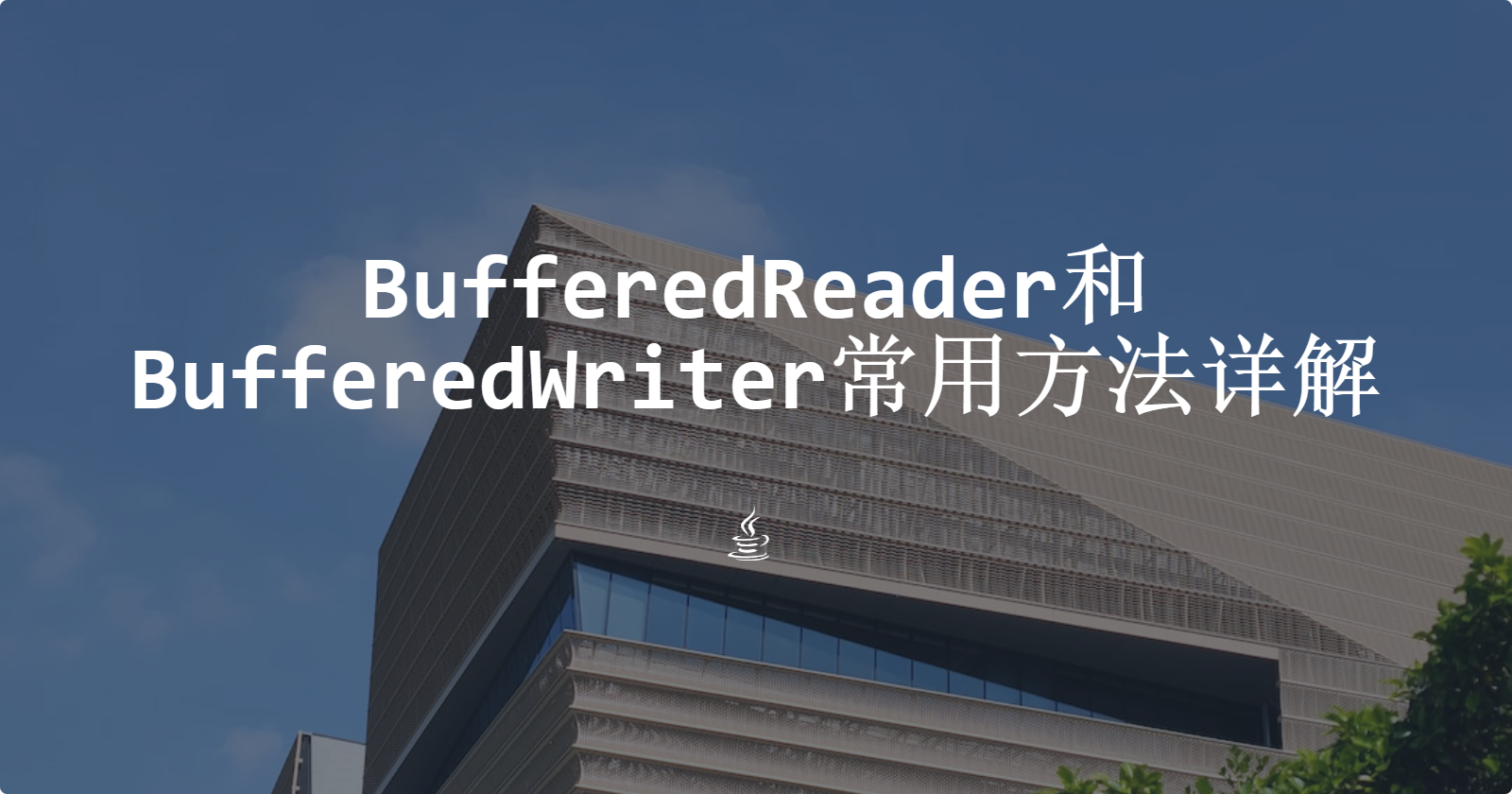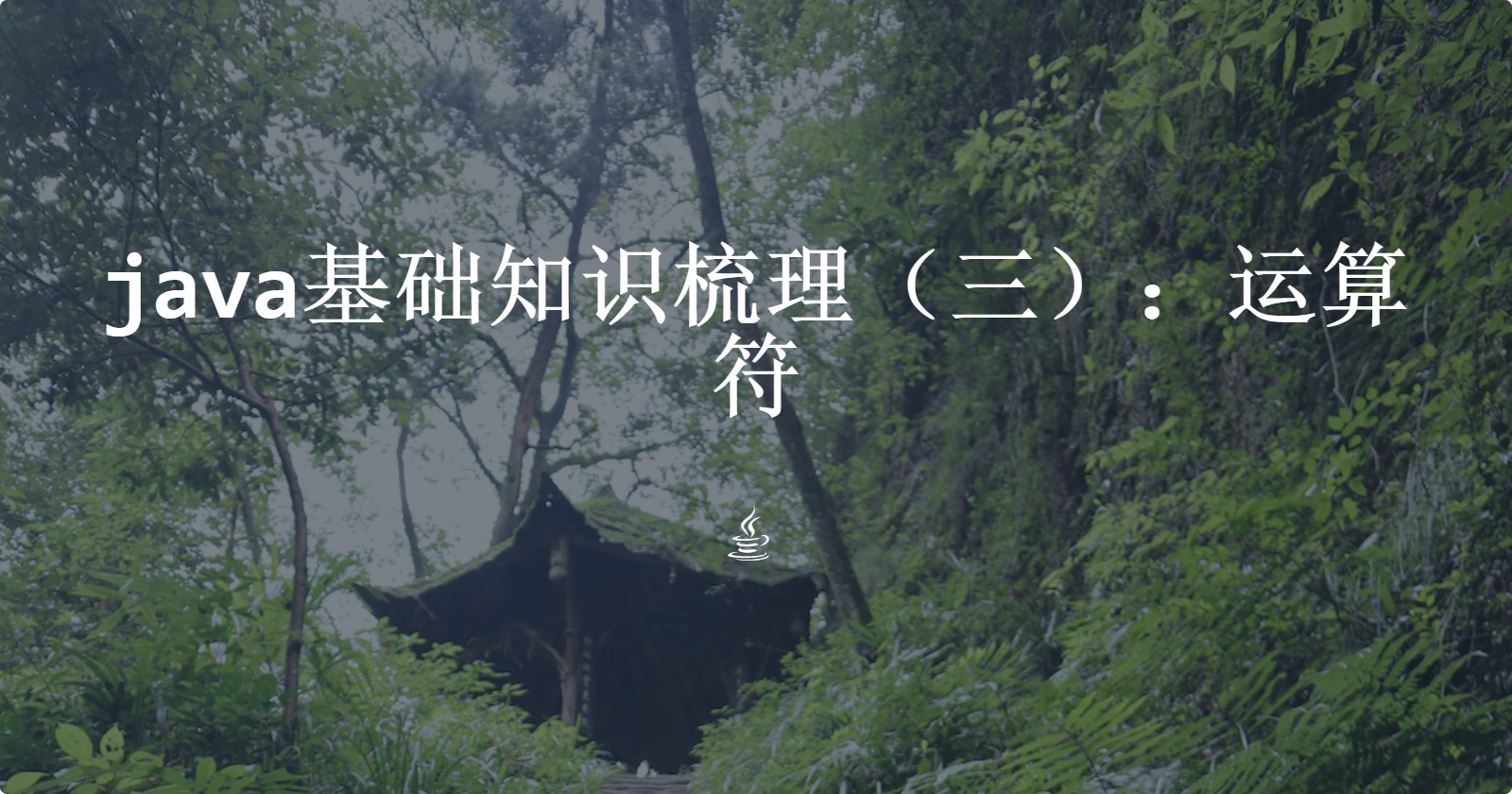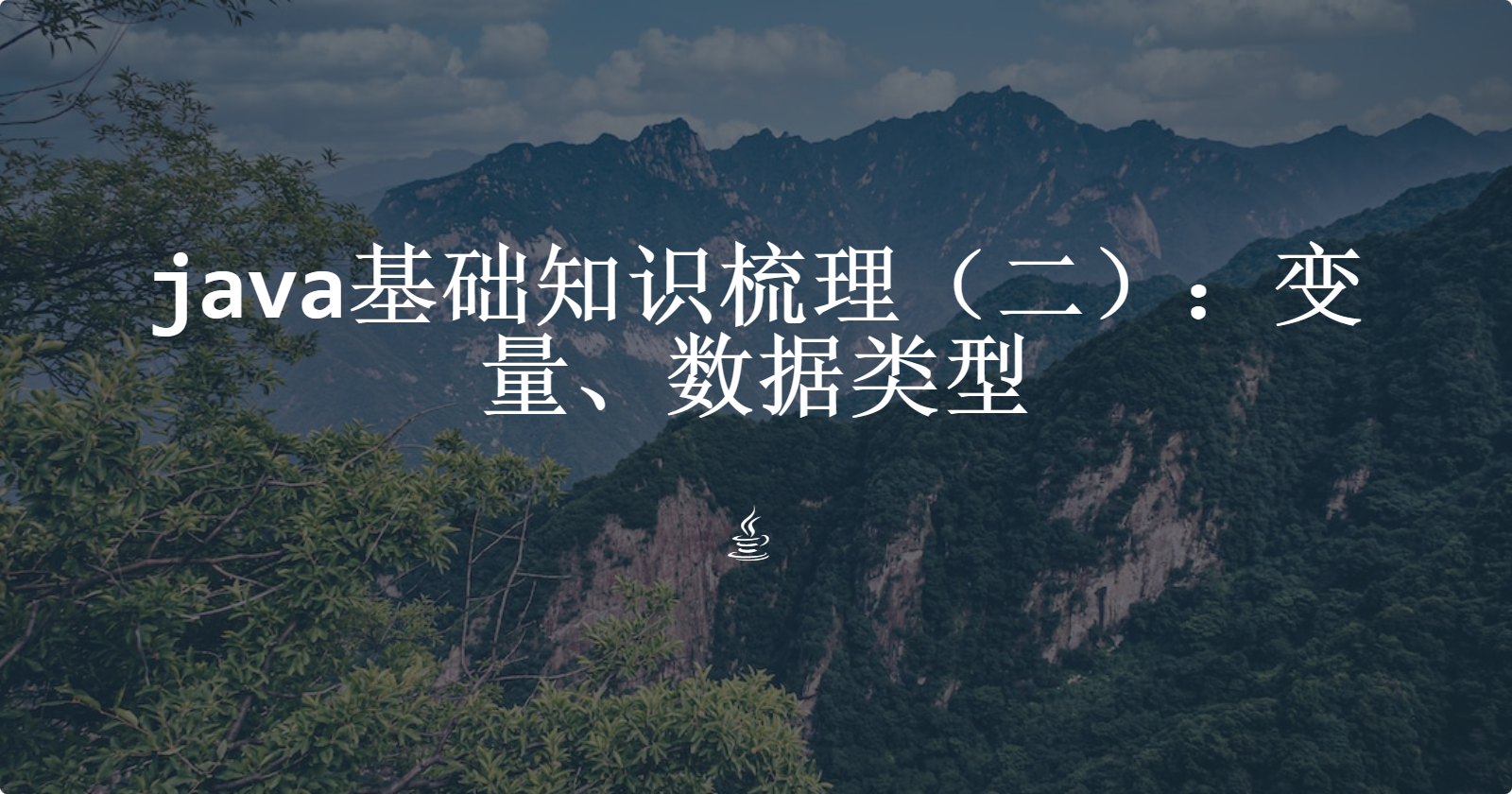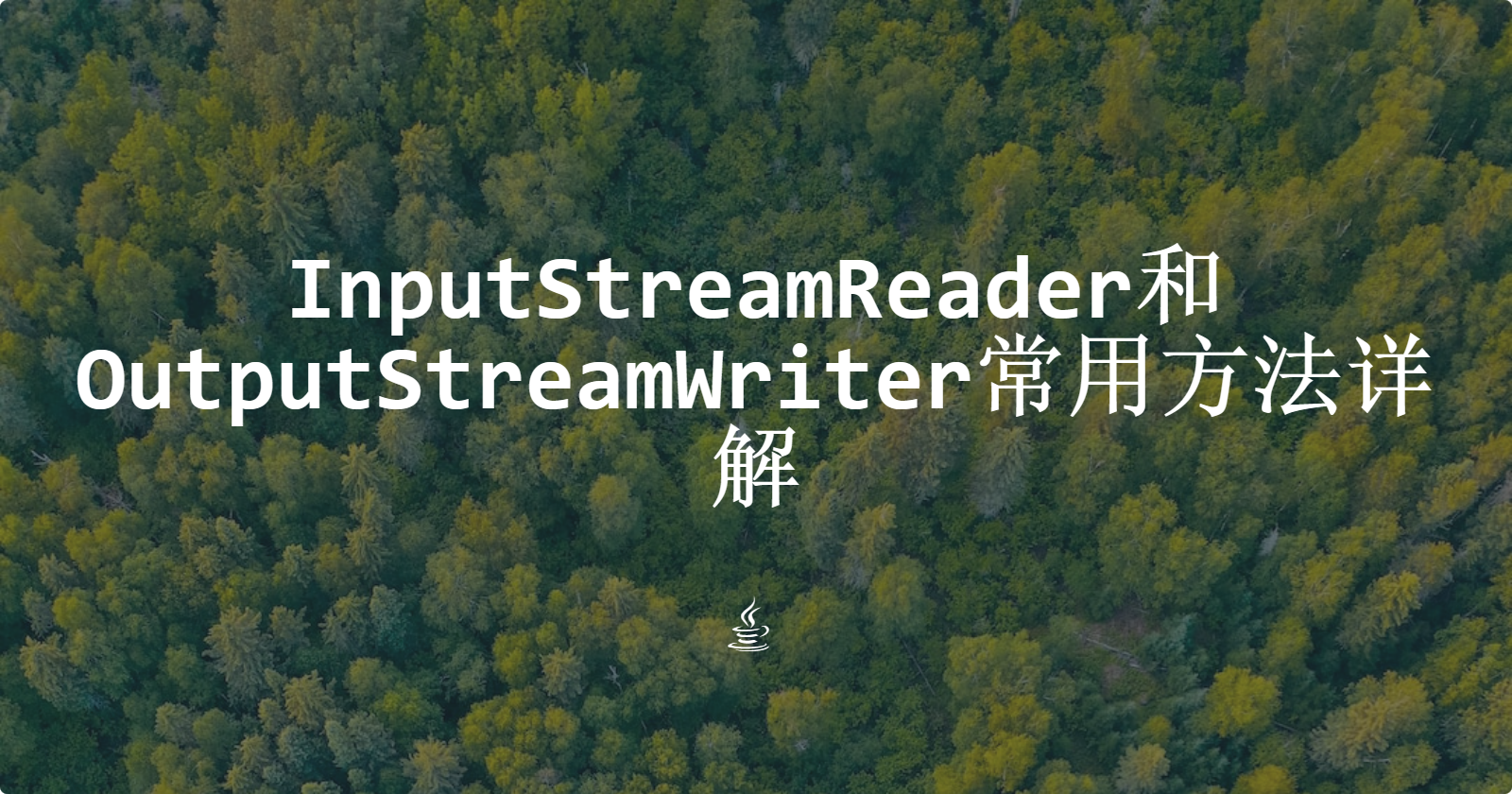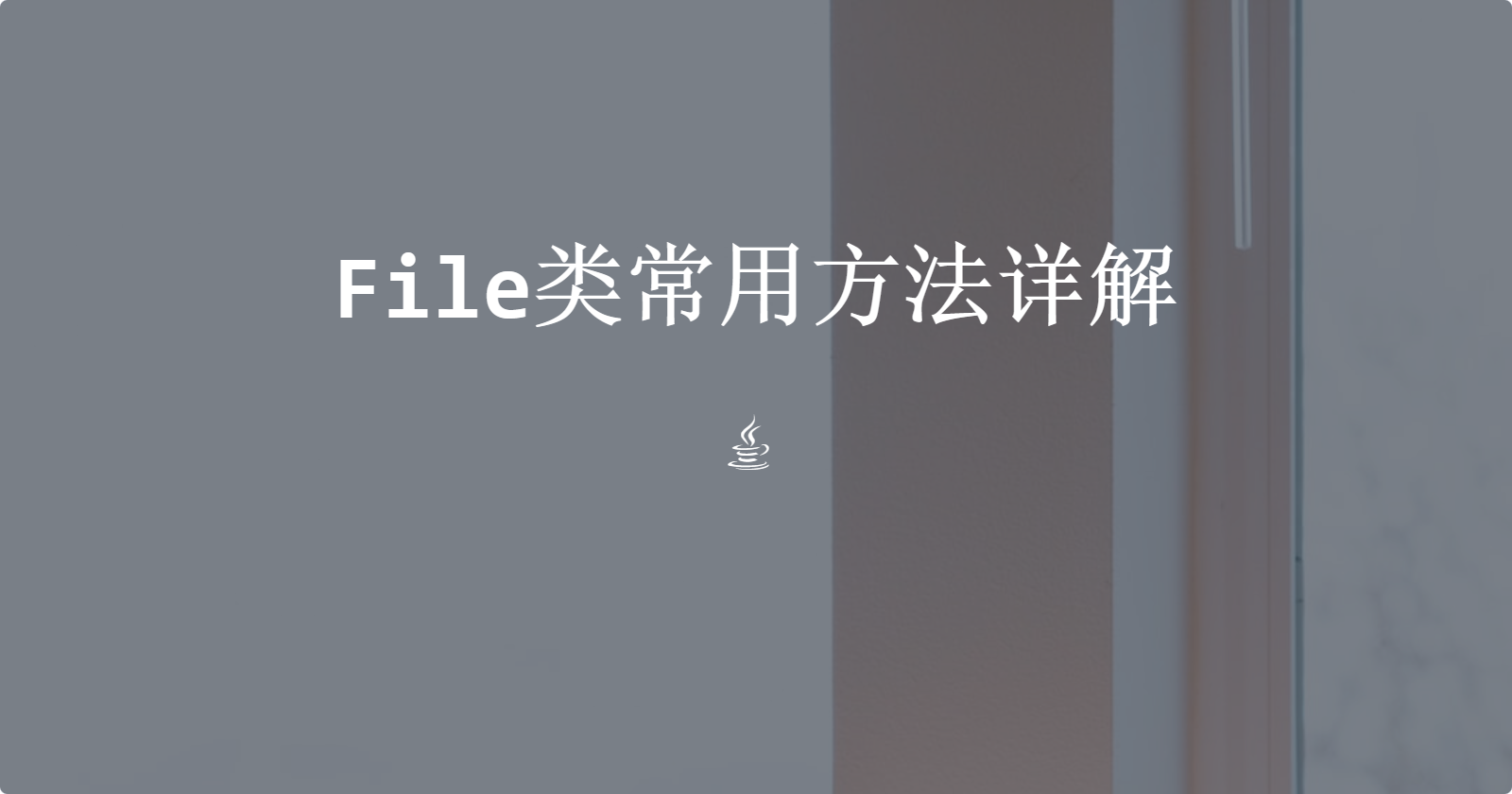PrintStream常用方法详解
System.out对象就是一个典型的PrintStream流对象,下面的例子均以System.out对象为例,介绍PrintStream的常用方法
可以将传入的参数输出到屏幕或者其他终端(需要绑定对应的流对象)
有如下重载形式
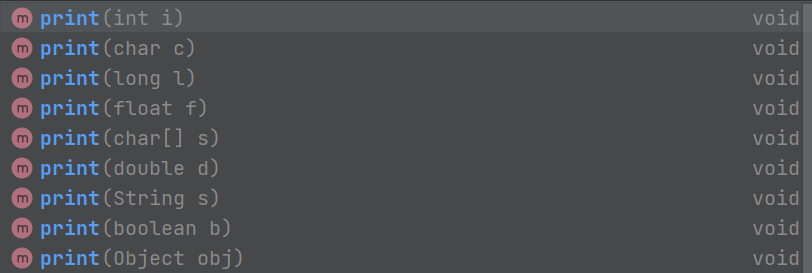
1 | |
println
可以将传入的参数输出到屏幕或者其他终端(需要绑定对应的流对象),在输出的最后会输出换行
有如下重载形式
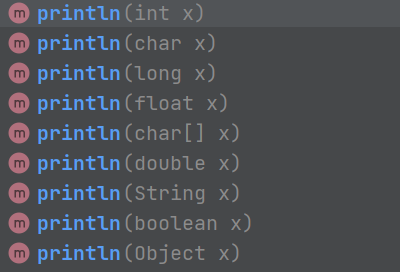
1 | |
printf
将内容进行格式化输出,有点类似C语言的printf函数
有如下重载形式
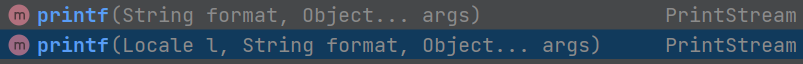
1 | |
format
用法同printf
有如下重载形式
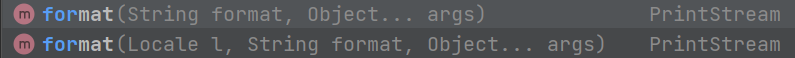
1 | |
checkerr
刷新流并检查其错误状态
public boolean checkError()
1 | |
flush
刷新流
public void flush()
1 | |
close
关闭流
public void close()
1 | |
输出内容到文件
默认输出到终端,但是我们可以设置输出内容到文件
通过System.setOut方法来改变printStream流
public static void setOut(PrintStream out)
注意:System.in和System.err分别对应InputStream和PrintStream
- System.setIn可以改变输入来源,默认为键盘
public static void setIn(InputStream in)
- System.seterr可以改变错误流的输出位置,默认为控制台,System.err使用方式和System.out差不多
public static void setErr(PrintStream err)
- printWriter用法同PrintStream
1 | |
结果: