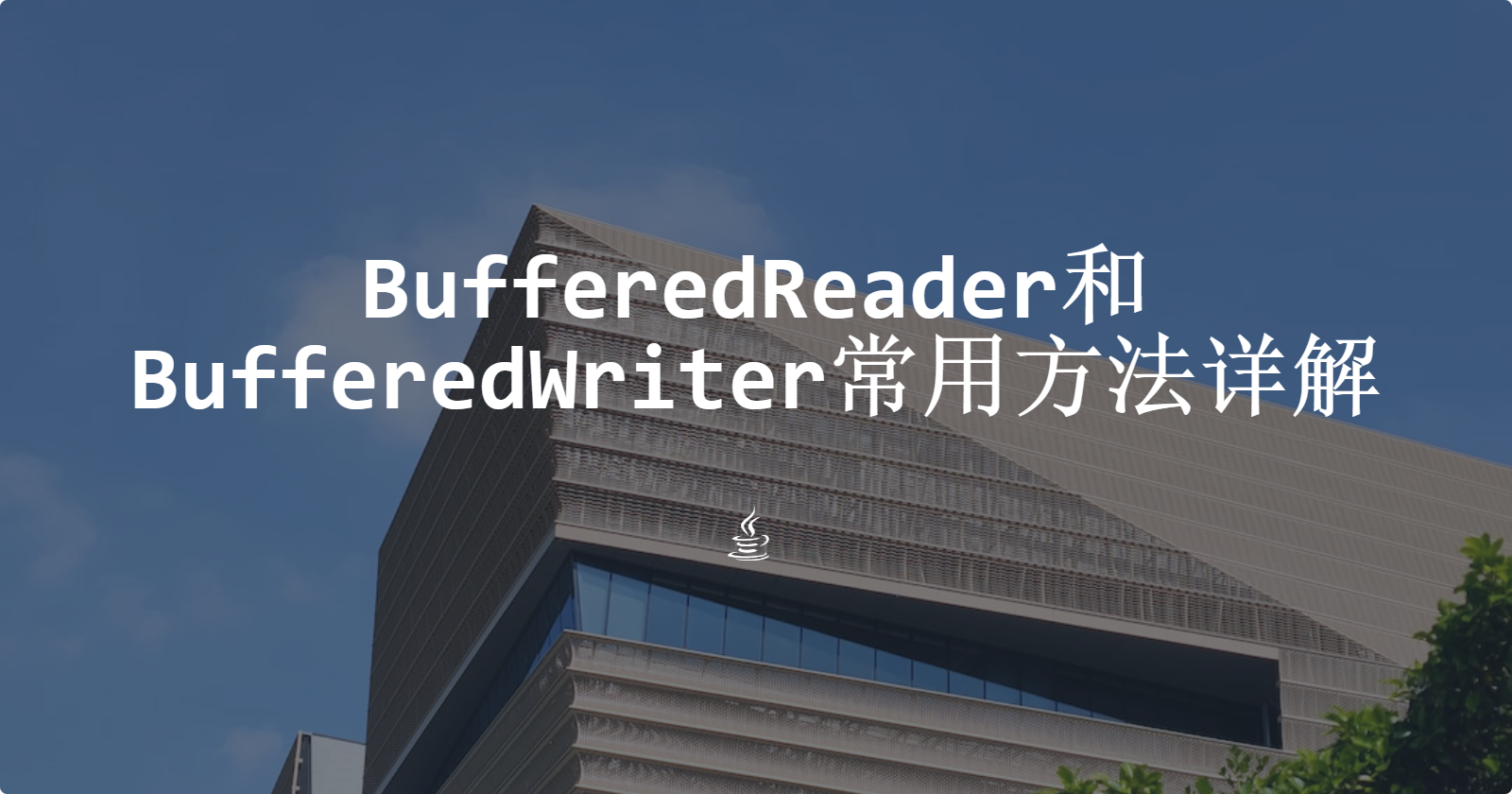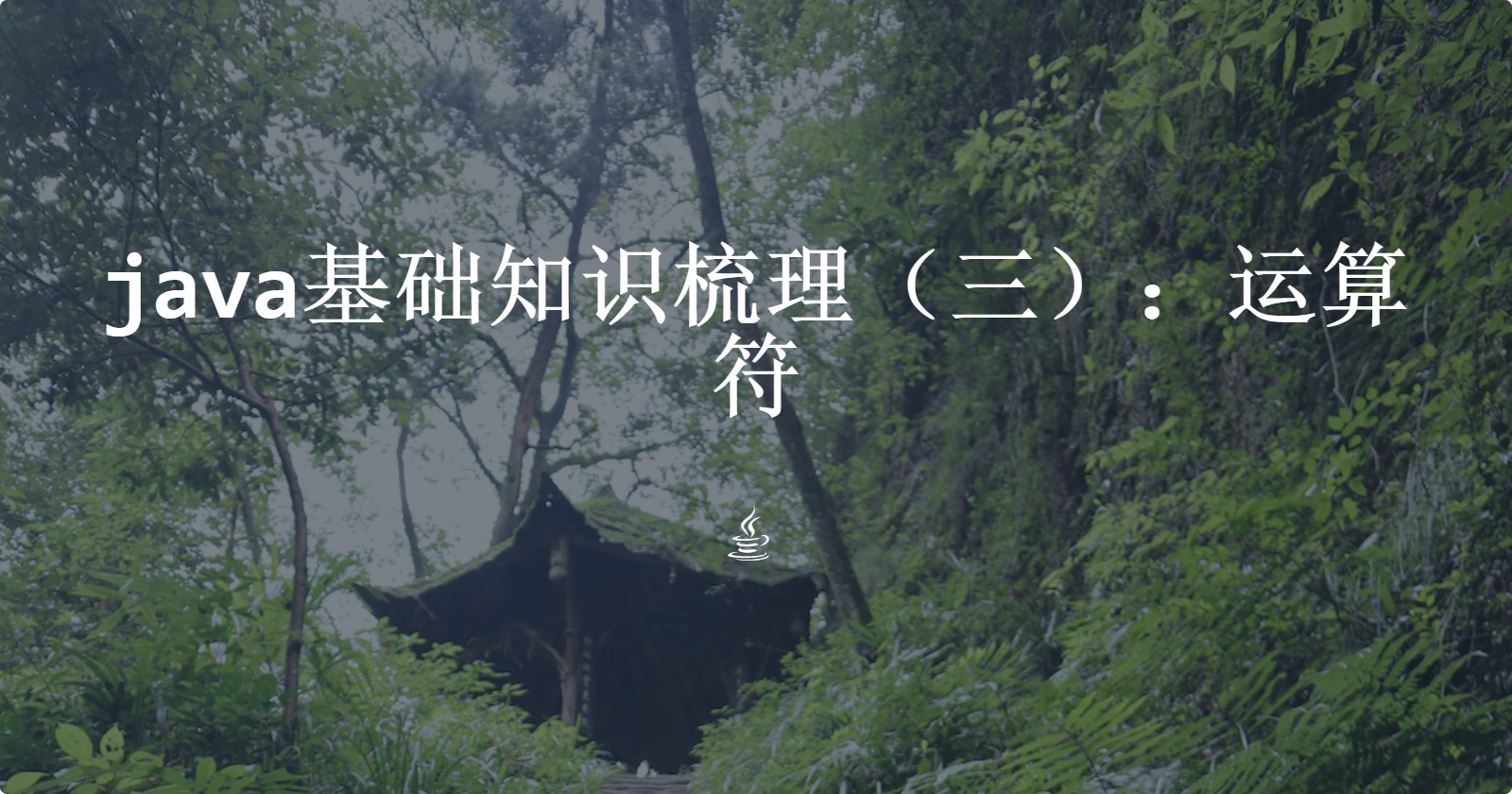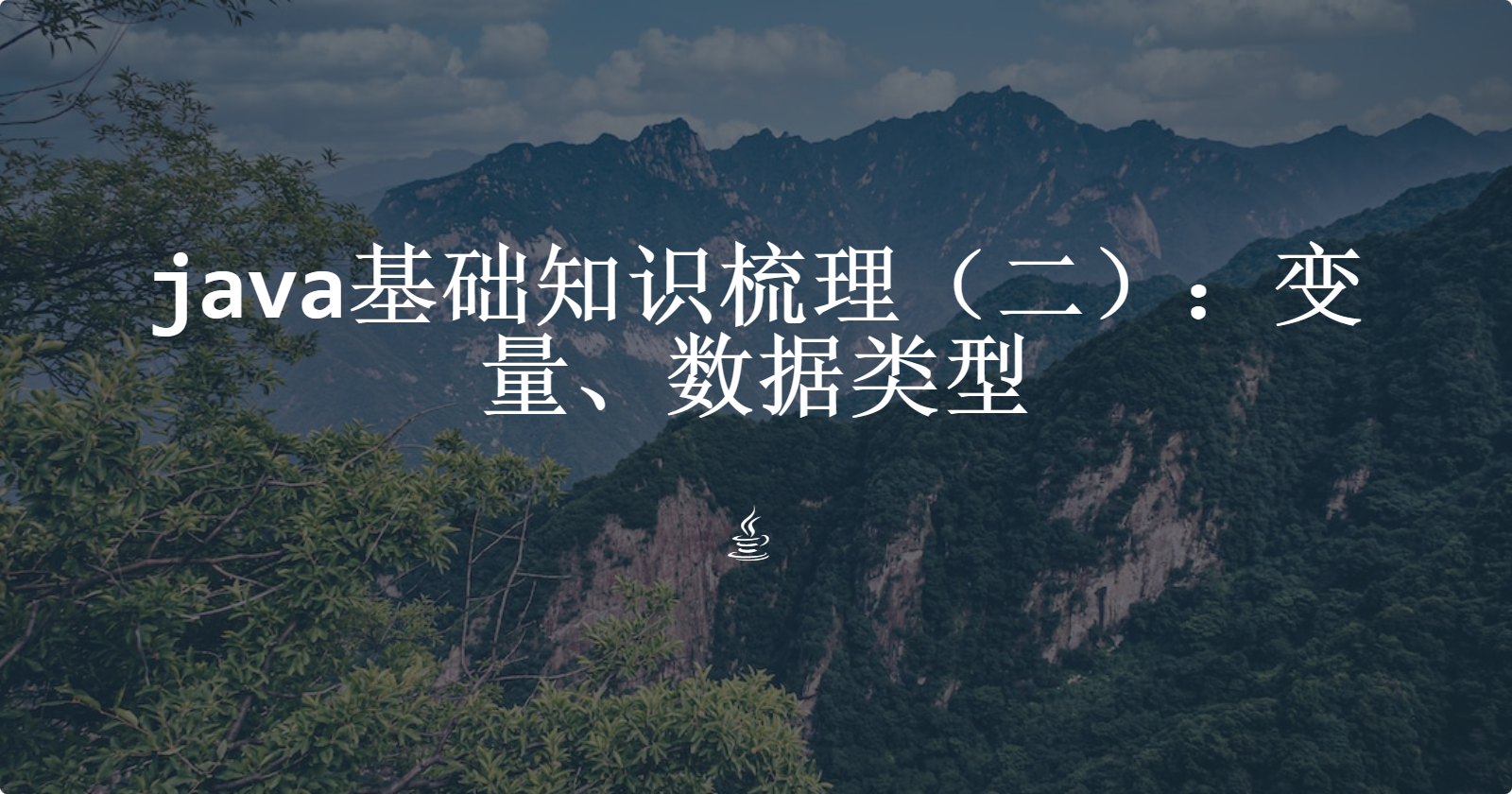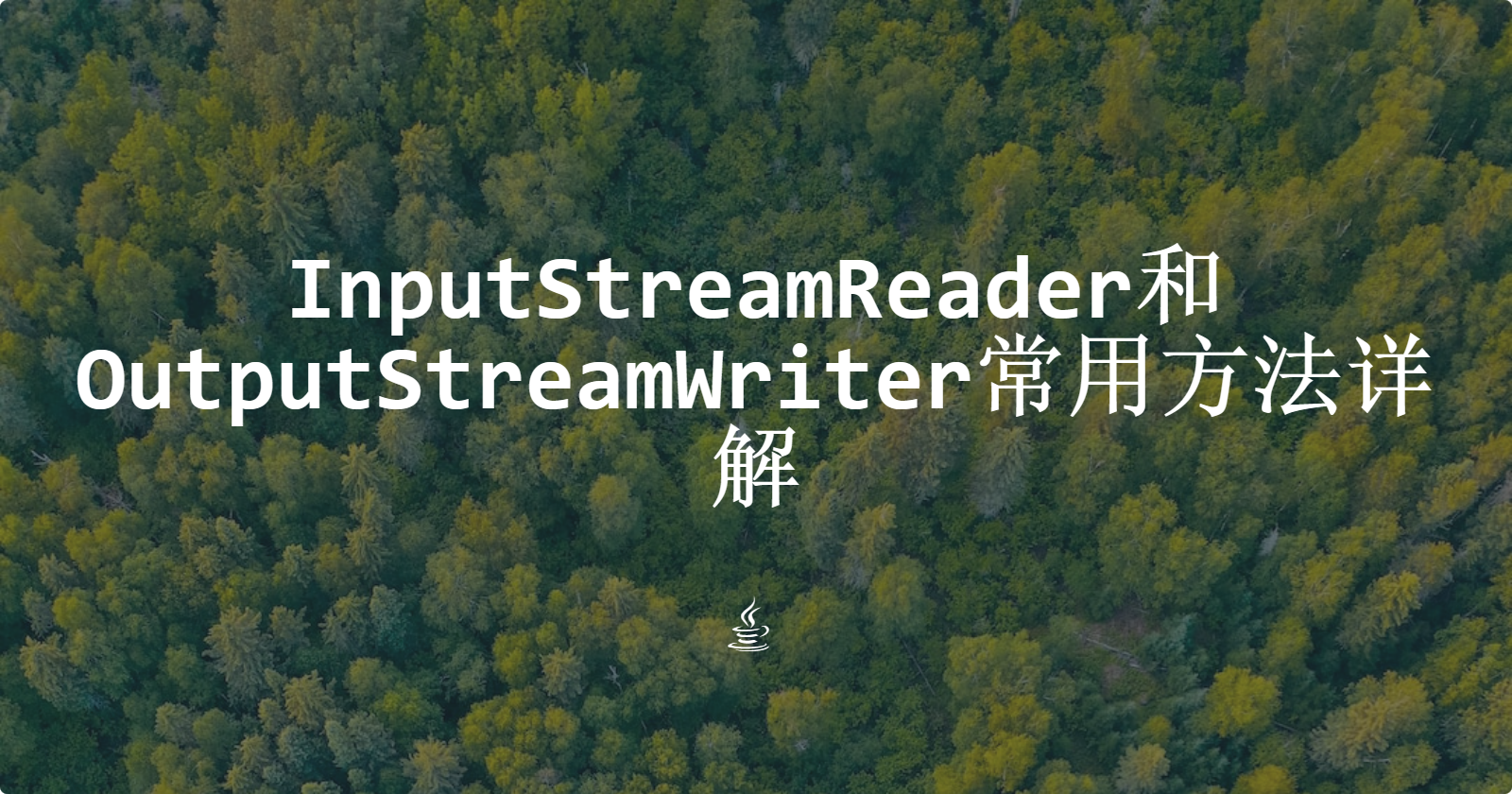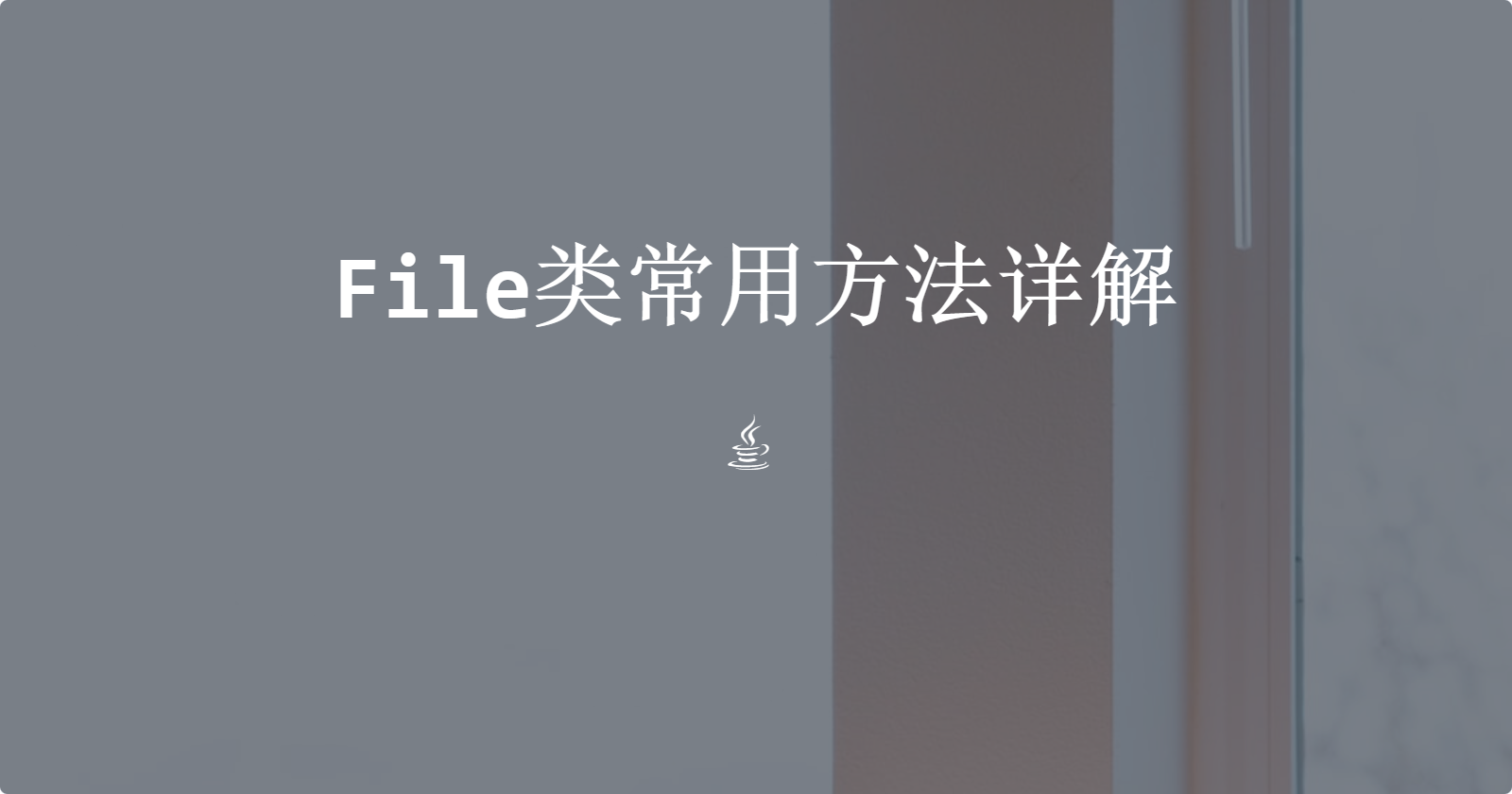ObjectOutputStream和ObjectInputStream常用方法详解
准备工作
准备user类
一个可序列化的类对象必须实现Serializable接口或者Externalizable接口
区别在于
- Serializable接口是一个标记接口,没有方法,不需要实现
- Externalizable接口是一个必须实现的接口
这里我们选择实现Serializable接口
并且添加serialVersionUID,提高版本的兼容性
准备一个user类,信息如下
1 | |
准备user.txt文件
字符编码为UTF8
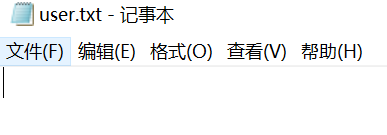
ObjectOutputStream
可以将对象序列化到一个文件中
构造方法
public ObjectOutputStream(OutputStream out) throws IOException
可以传入OuterPutStream类对象和子类对象完成ObjectOuterputStream的构造
1 | |
write系列方法
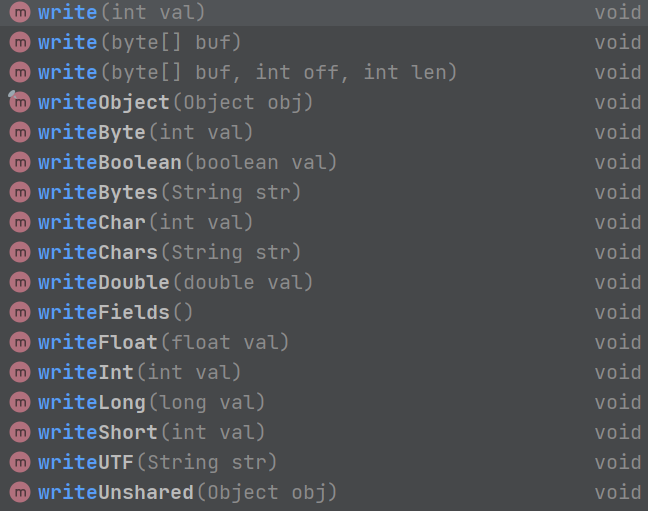
write方法及其重载参考:FileReader和FileWriter类方法详解
wirteObject:将指定的对象写入文件中
writeByte:写入一个8位字节
writeBoolean:写入一个布尔值
writeBytes:写一个字符串作为字节序列
writeChar:写一个16位的字符
wirteChars:写一个字符串作为一系列的字符
writeDouble:写一个64位的double到文件中
writeFields:将缓冲的字段写入流
writeFloat:写一个32位float到文件中
writeInt:将一个int型数据写入文件中
writeLong:将一个long型数据写入文件中
writeShort:将一个short型数据写入文件中
writeUTF:此字符串的原始数据写入格式为UTF-8
writeUnshared:将“非共享”对象写入文件中
1 | |
结果
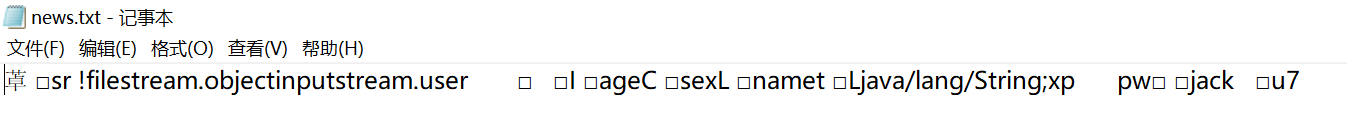
flush、close
见FileInputStream和FileOutputStream常用方法详解
reset
重置ObjectOutputStream流对象
public void reset() throws IOException
1 | |
useProtocolVersion
指定在编写流时使用的流协议版本
有两个版本
PROTOCOL_VERSION_1PROTOCOL_VERSION_2
public void useProtocolVersion(int version) throws IOException
1 | |
ObjectInputStream
将文件中的对象反序列化到java程序中
构造方法
public ObjectInputStream(InputStream in) throws IOException
可以传入InputStream对象或其子类
1 | |
read系列方法
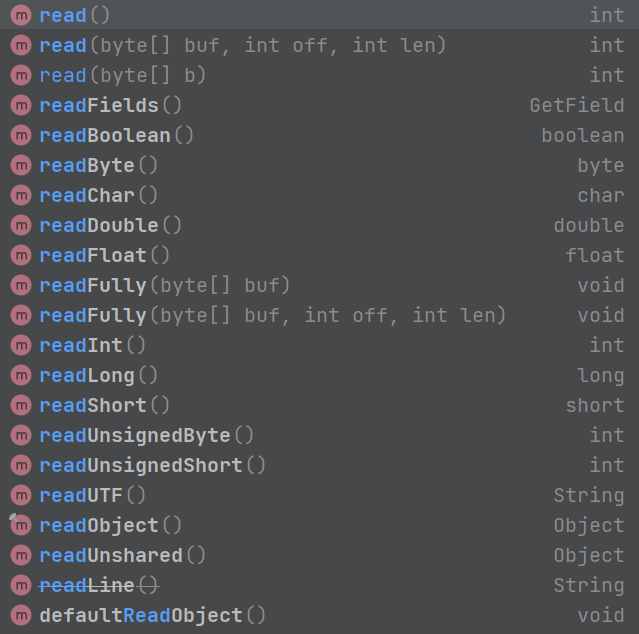
read方法及其重载:见FileReader和FileWriter类方法详解
readFields:从流中读取持久性字段,并通过名称获取它们
readBoolean:读取布尔值
readByte:读取8位字节
readChar:读取16位字符
readDouble:读取64位浮点数
readFloat:读取32位浮点数
readFully
-
void readFully(byte b[]) throws IOException读取整个字节数组b
-
void readFully(byte b[], int off, int len) throws IOException读取字节数组的[off, off + len - 1]部分
readInt:读取一个32位int
readShort:读取16位short
readUnsignedByte:读取一个无符号的8位字节
readUnsignedShort:读取一个无符号的16位short
readUTF:以UTF-8的形式读取字符串
readObject:读取一个对象
readUnshared:读取一个非共享的对象
readLine:已过时,一次读取一行内容,慎用
defaultReadObject:从此流读取当前类的非静态和可序列化字段
1 | |
skipBytes
使用此方法可以在文件读取过程中跳过读取指定字节数len
public int skipBytes(int len) throws IOException
1 | |
skip、close、available
available:获取文件的总大小
skip:作用同skipBytes,具体细节不讨论
close:关闭流